Entity Relationship Diagrams
An Entity Relationship Diagram is a type of flowchart that illustrates how ‘entities’ such as people, objects or concepts relate to each other within a system. They are most often used to design or debug relational databases within software engineering, business information systems, education and research. Sometimes known as ERDs or ER Models, they use a defined set of symbols such as rectangles, diamonds, ovals and connecting lines to depict the interconnectedness of entities, relationships and their attributes.
Figure 6: Entity Relationship Diagram for a School Database
Components & Features
ER Diagrams are composed of entities, relationships and attributes. They also depict cardinality, which defines relationships in terms of numbers. Lets go through them.
Entity
This is a defineable thing, like a person, object, concept or event - that can have some data stored about it. You should think about entities as nouns. The shape of an entity is typically shown as a rectangle. The characteristics you need to know about Entities are.
- Entity Type: A group of defineable things, such as athletes or students, whereas the entity would be the specific athlete or student.
- Entity Set: This is the same as an entity type, except it is defined at a particular point in time, such as students who enroll into a class. A related term is instance, in which the specific person or car would be an instance of the entity set.
- Entity Categories: Entities are categorised as strong, weak or associative. A strong entity can be defined solely by it’s own attributes, while a weak entity can’t. An associative entity associates entities (or elements) within an entity set.
- Entity Keys: This refers to an attribute that uniquely defines an entity in an entity set. Entity keys can be Super, Candidate, or Primary.
- Super Key: A set of attributes (one or more) that together define an entity in an entity set
- Candidate Key: A minimal key super key, meaning that it has the least possible number of attributes to still be a super key
- Primary Key: A candidate key chosen by the database designer to uniquely identify the entity set
- Foreign Key: Identifies the relationship between entities
Relationship
This defines how entities act upon each other or how they are associated with one another. Think of them as verbs, e.g. a named student registers for a course, the two entities would be the student and the course, and the relationship between them would be that this student is enrolled on this course, depicted by the act of enrolment. Relationships are typically shown as diamonds. A Recursive Relationship describes when the same entity participates more than once in the relationship.
Attribute
An Attribute is defined as a property or characteristic of an entity. This is often shown as an oval or circle. A Descriptive Attribute is a property or characteristic of a relationship (versus of an entity). The categories of an attribute are.
- Simple: This means the attribute value is atomic (constant) and can’t be further divided, such as a phone number
- Composite: Sub-attributes spring from an attribute
- Derived: Attributed is calculated or otherwsie derived from another sub attribute, such as age from a birthdate
Cardinality
This defines the numerical attributes of the relationship between two entities or entity sets. The three main cardinal relationships are.
- one-to-one: e.g. a student associated with one mailing list
- one-to-many: e.g. One student registers for multiple courses, but all those courses have a single line back to that one student
- many-to-many: e.g. Students as a group are associated with multiple faculty members, and faculty members in turn are associated with multiple students
Cardinality can be shown as look-across or same-side, depending on where the symbols are shown. The minimum or maximum numbers that apply to a relationship. More information on ER diagrams can be found in the LucidChart references.
Entity Notations and Attributes
There are primarily four cases where you would want to use an Entity Relationship Diagram during design, which are;
- Database design
- Database debugging
- Database creation and patching
- Aid in requirmement gathering
ER Diagrams are composed of entities, relationships and attributes. They also depict cardinality, which defines relationships in terms of numbers. As we went through these in level 4, this time we are going to focus on hese with more detailed examples to help you shape your own work.
Entity
Entities are defineable objects that can have some data stored about it. You should think about entities as nouns. The shape of an entity is typically shown as a rectangle.
Entity Attributes
Also known as a column, an attribute is a property or characteristic of the entity that holds it. The attribute has a name that helps to describe the property and a type that describes the kind of attribute it is, such as varchar for a string, or int for an integer.

Figure 4: Example Entity with properties
Primary Key
Sometimes known as PK, the primary key is a special kind of entity attribute that is used to uniquely define a record in a database table . For example, if we have a unique ID for each purchase in a database, but one of the transactions has the same ID as another transaction, and this transaction ID is our PK, then this is an error and shouldn’t be possible, as our PK must always be unique. Lets look at a visual example of this:
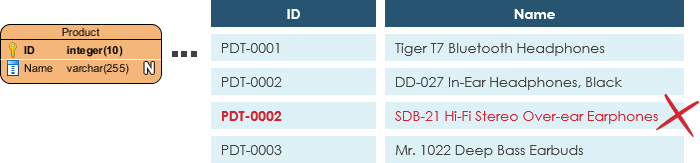
Figure 5: Primary Key example
As we mentioned before, this type of ID cannot have a duplicate, so this would be an error that we would need to fix within the database.
Foreign Key
Sometimes known as FK, the foreign key is a reference to a primary key in another table. It is used as a way to identify the relationships between entities. Note that foreign keys don’t need to be unique, unlike primary keys. Multiple records can share the same values. The example below shows an entity with some columns, showing where a reference might take place.

Figure 6: Foreign Key example
ER Relationships
Remember that relationships help to signify the connection between two entities that are associated with each other in some way.
ER Cardinality
This is the definition that defines the numerical attributes between two entities or entity sets. Recall we we have the three main caridnal relationships of one-to-one, one-to-many and many-to-many.
- One-to-one: A one-to-one relationship is mostly used to split an entity in two to provide information concisely and make it more understandable, the example below shows this in practice:

- One-to-many: A one-to-many relationship refers to the relationship between two entities X and Y in which an instance of X may be linked to many instances of Y, but an instance of Y is only linked to one instance of X

- Many-to-many: Many-to-many refers to the relationship between two entities X and Y in which X may be linked to many instances of Y and vice versa. Note that a many-to-many relationship is split into a pair of one-to-many relationships in a physical ERD.

Example ER Diagram
The diagram below shows an example of a good, simple ER diagram showing the Physical Data Model. The Physical Data Model represents the actual design of a relational database. At Level 5, we are expecting you to create good quality ER diagrams, similar to the one below:
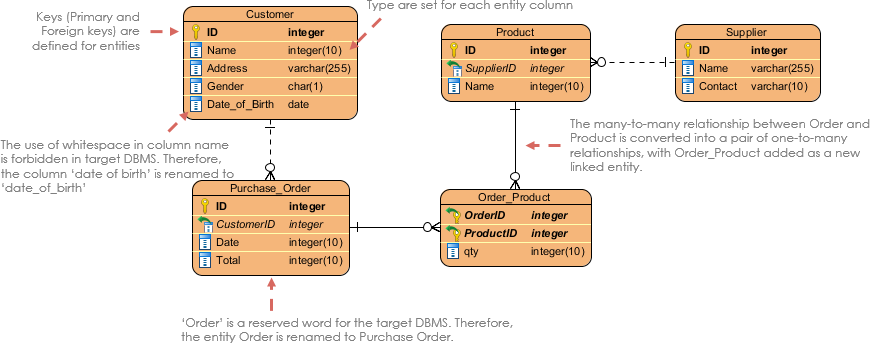
Figure 7: Physical Data Model example ER Diagram
Data Models
There are three types of conceptual models when we think about ERDs. They differ in the purposes they are created for and for the audiences they are intended for. At university, you will likely only encounter the Physical Model, but it is useful at Level 6 to know about the other two types: the Conceptual Model and the Logical Model. You can find more in depth information about these models at [1].
Physical Model
The physical model represents the actual design of a relational database. A physical data model elaborates on the logical data model by assigning each column with type, length, nullable etc. Since this kind of model represents how data should be structured and related in a specific DBMS (DataBase Management System), it is importnat to consider the convention and restriction of the actual database system in which the database will be created. It is important to make sure that the column types are supported by your DBMS and reserved words are not used in naming entities and columms.
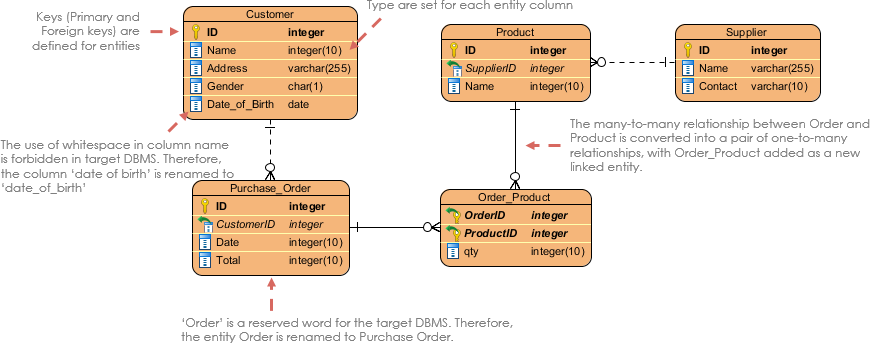
Figure 1: Physical Data Model example
Below is another, more detailed example of a physical model showing a movie rental system:
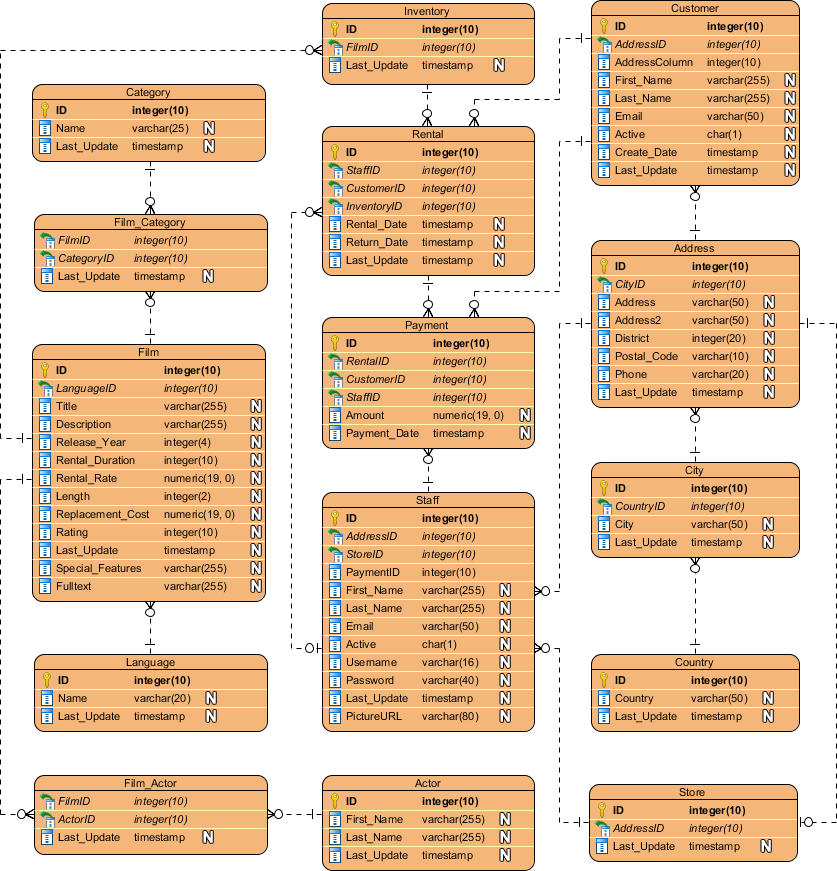
Figure 2: ERD Example - Movie Rental System
Conceptual Model
Conceptual ERD models the business objects that should exist in a system and the relationships between them. This type of model is developed to present an overview of the entire system by recognizing the business objects involved as well. It defines what entities exist, NOT which tables. A many to many table may exist in a logical or physical model, but they are just shown as a relationship with no cardinality in the conceptional model.
An example of a conceptual data model can be seen below:

Figure 3: Conceptual Data Model example
One interesting feature of the conceptual model is that it is the only data model that supports generalization. This is because it is used to model a ‘kind of’ relationship, such as a triangle being a kind of shape. This is the only model that can do this.
Logical Model
Logical ERD is essentially just a detailed version of a Conceptual ERD. It is developed to enrich a conceptual model by defining explicitly the columns in each entity and introducing operational and transactional entities. The main difference between transactional data and operational data is that transactional data is the data that describes business events of the organization while operational data is the data that is used to manage the information and technology assets of the organization [3].
An example of a logical data model can be seen below:
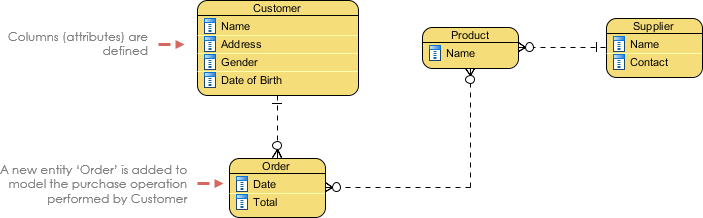
Figure 4: Logical Data Model example
References
- [1] Lucidchart: What is an Entity Relationship Diagram? - https://www.lucidchart.com/pages/er-diagrams
- [2] Visual Paradigm What is Entity Relationship Diagram - https://www.visual-paradigm.com/guide/data-modeling/what-is-entity-relationship-diagram
- [3] PEDIAA: What is the Difference Between Transactional Data and Operational Data - https://pediaa.com/what-is-the-difference-between-transactional-data-and-operational-data













