UML Class Diagram - Level 4 #
1. Introduction#
When designing a system, before you start to implement a bunch of classes, it is good to have a conceptual understanding of the system that you will be creating. The questions you need to think about are.
- What classes do I need?
- What functionality and information will these classes have?
- How will they interact with each other
- Who can see these classes? (
public?,protected?,private?)
This is where class diagrams come in. They are a neat way of vizualising the classes in your system before you actually start coding them up. They're a static representation of your system structure.
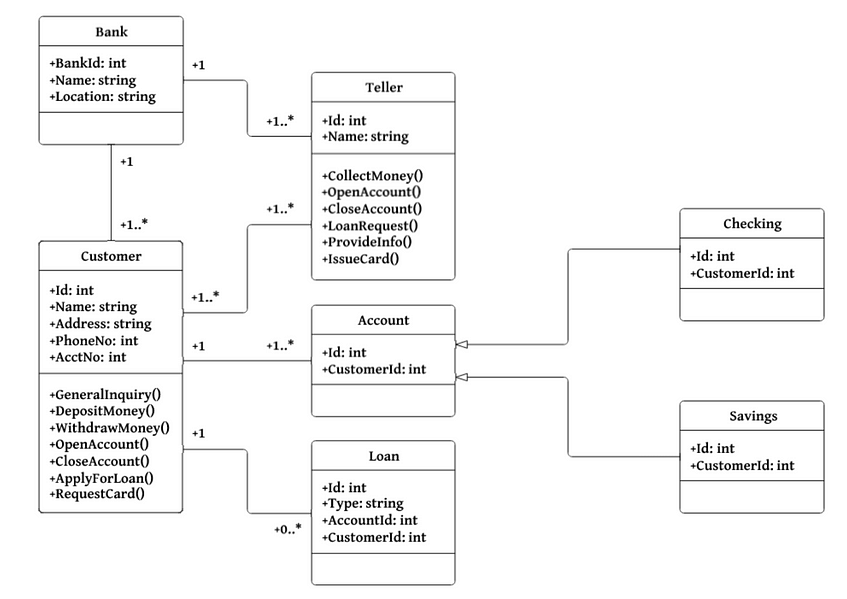
Figure 1: An example Class Diagram for a Banking System
The Diagram in figure 1 shows an example of a pretty simple Class Diagram, with the aim to give a general idea of how they look. You may be asking yourself, why do we need these diagrams anyway.
- Planning and Modeling ahead of time makes programming much easier.
- Making changes to class diagrams is easy, whereas making changes in your code is not as easy.
- Having a design blueprint makes things go by smoother, this design plan helps you analyse and modify the system.
- Not a lot of technical / language specific knowledge is required.
2. Table of Contents#
- 1. Introduction
- 2. Table of Contents
- 3. The Technical Details
- 4. Class Visibility
- 5. Relationships
- 6. References
3. The Technical Details#
We represent classes in a Class Diagram as a box with three compartments. The uppermost is the class name, the middle section contains the class attributes, and the bottom section contains the class methods.
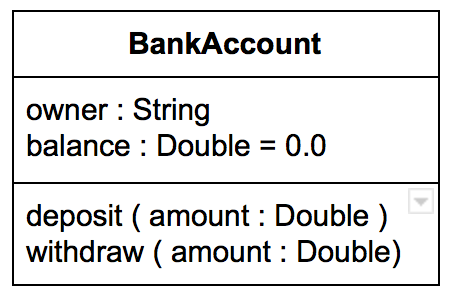
Figure 2: An example of a Class, represented in UML
The convention is.
- attribute name: type
- method name: (parameter:type)
If you want to set a default, you can do so, just like in figure 2, where balance: Double = 0.0, which indicates a default is present, otherwise this would be balance: Double. If your method parameters don't take in a value, then you can leave them empty, for e.g. checkBalance().
4. Class Visibility#
Class members (attributes and methods) have a specific visibility assigned to them. See figure 3 below for more details on these.
| Class Visibility | Icon | Who Can See It? |
|---|---|---|
public |
+ | anywhere in the program and may bbe called by any object within the system |
private |
- | the class that defines it |
protected |
# | (a) the class that defines it or (b) a subclass of that class |
package |
~ | instances of other classes within the same package |
| Figure 3: Table representing the Visibility of Class members |
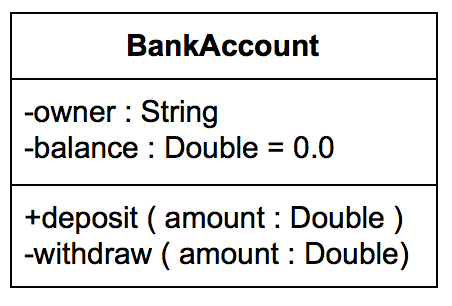
Figure 4: A Class represented in UML, with added Visibility
5. Relationships#
There are different relationships that you can define witin your class diagrams, but this document will only be covering Inheritance at this level. You are encouraged to do some further reading if you want to learn about the other relationships available in the mean time.
Inheritance indicates the child (subclass) that is considered to a specialized form of the parent (super class) For example.
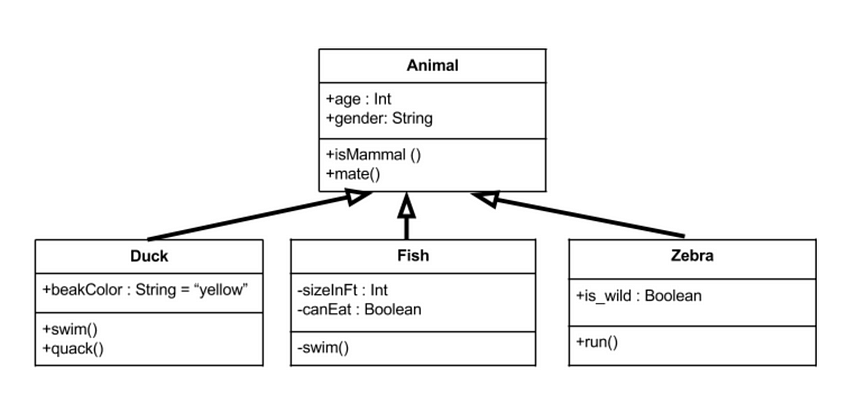
Figure 5: Inheritance within a Class Diagram
In figure 5 we can see what Inheritance looks like. In this example we have an Animal parent class with all public member fields. The arrows represent the direction of Inheritance. Where the arrow connects the child class to the parent class is naturally labeled as Inherits from, indicated by the direction of this clear arrow. The child classes in this example not only inherit methods and attributes from the parent, but they also have some of their own unique methods too, such as quack() in Duck and run() in Zebra.
6. References#
- [1] Medium.com: UML Class Diagrams Step by Step https://medium.com/@smagid_allThings/uml-class-diagrams-tutorial-step-by-step-520fd83b300b class-and-sequence-diagrams-work-together-to-allow-precise-modeling/>